If you have bought Netgear Nighthawk MR1100 from bestbuy it will come with a sim card. After you have signed up for our service, once you have received confirmation text. You can power on the device. Please note the default SSID of the netgear which is printed on the back of the router once you remove the back cover and battery you will see SSID and password. Use that password to connect to your router’s wifi.
Once you are connected to your router via wifi on your phone or computer. You have to open a browser Chrome or Firefox preferably. Type in http://attwifimanager or 192.168.1.1 you will see the page below
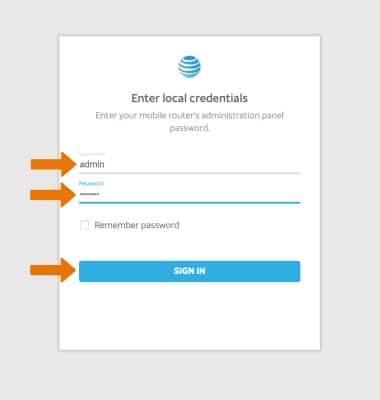
Use admin as username and attadmin as password
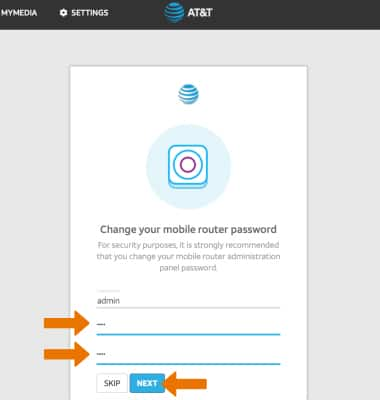
Sometimes it will directly show you to setup new admin username and password
sign in or click next
It will show you to setup new SSID name and password, use your own desired SSID name and password and click next.
Now click settings on top
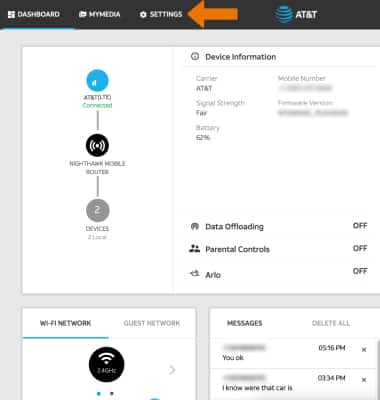
and then click setup and wireless
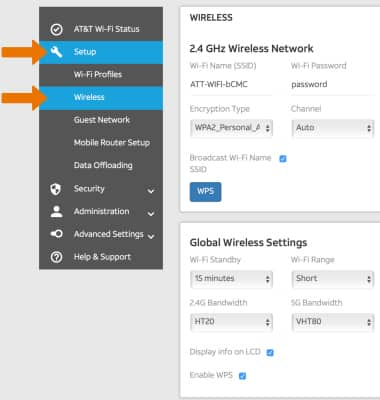
in Global Wireless Settings set Wi-Fi Standby to Disable and set the Wi-Fi Range to Long.
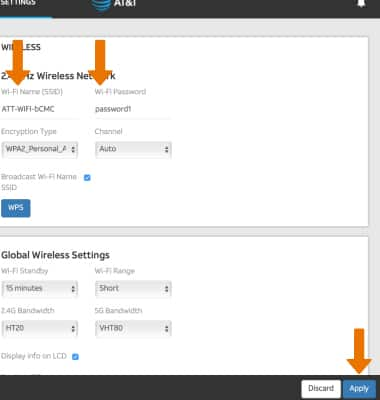
Hit Apply and you have successfully completed the Setup.

